

If you are having issues with charging, remove your case. If the case is metal, remove prior to charging.
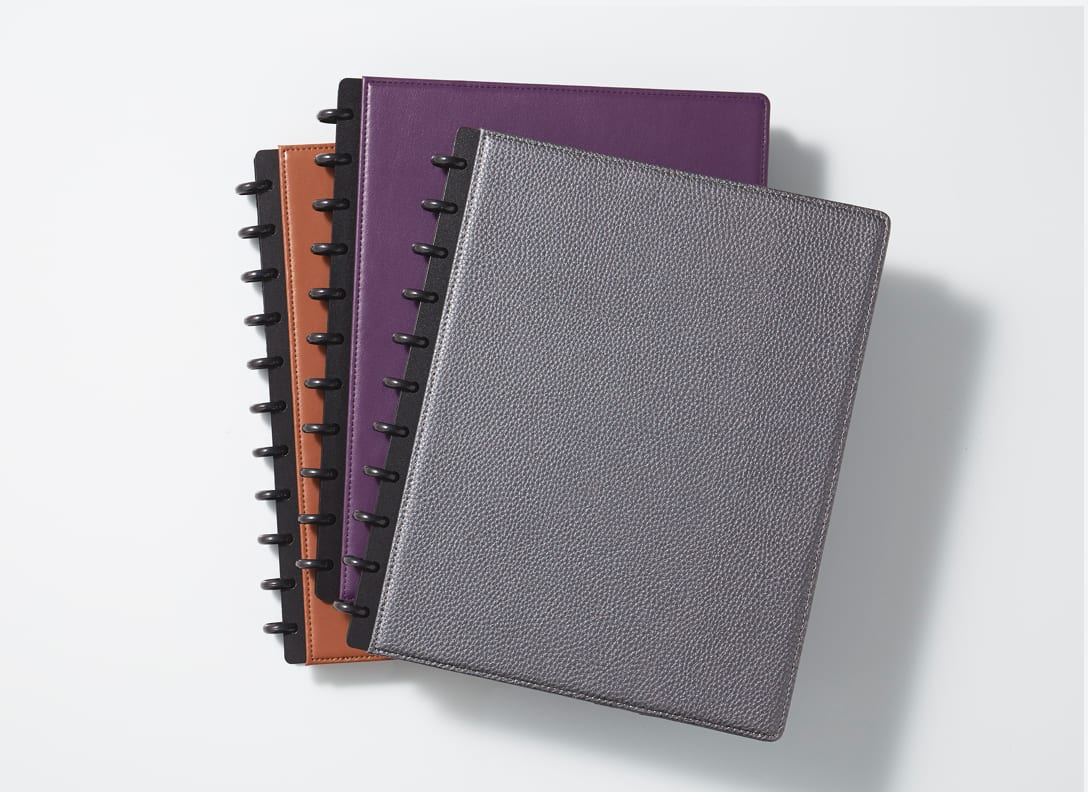
Unplug the cable and press the power button twice to shut off the product.Ĭharging your phone with wireless charging.The last blue LED light flashing: Low battery The 4 blue LED lights indicate the status of the notebook charging process.įlashing blue LED light: a notebook is chargingįlashing & solid LED lights: charging in progressįour solid blue LED lights: fully charged.The power indicator will show solid green.Insert the Type-C end of the charging cable into the Type-C input port of the notebook.Insert the USB-A end of the charging cable into a cer fied adapter (not included) or computer.Compatible with Qi-cerfied phones including Apple® iPhone® 8 & up, Samsung® Galaxy® S6 & up, Google® Pixel® 3 & up, LG® G6 Plus® and up, and more.Migates instances of over-charging, over-heating, and short-circuiting of your device.


If this product does cause harmful interference to radio or television reception, which can be determined by turning the equipment off and on, the user is encouraged to try to correct the interference by one or more of the following measures: However, there is no guarantee that interference will not occur in a particular installation. This product generates, uses, and can radiate radio frequency energy and, if not installed and used in accordance with the instructions, may cause harmful interference to radio communications. These limits are designed to provide reasonable protection against harmful interference in a residential installation. NOTE: This product has been tested and found to comply with the limits for a Class B digital device, pursuant to Part 15 of the FCC Rules. For small, medium, and large business use, this product is classified as a Universal Waste and should be disposed of or recycled in accordance with your state or local governing environmental agency standards. General household consumers should contact your local municipal waste facility for proper disposal/recycling instructions of this product (Lithium-Ion Batteries/Electrical Components of this Tablet). lithium-Ion Batteries and the electronic components of this product in many cases are able to be recycled.Before traveling with this notebook, consult the latest FAA/TSA guidelines for up-to-date rules regarding lithium-ion polymer batteries in checked & carry-on bags.This product is not a toy and is not intended for children under the age of 14.Always unplug the notebook when it is fully charged or otherwise not in use.Incorrect disassembling or repairing may result in electric shock or fire. Never attempt to repair or disassemble the product for any reason.Stop using the product immediately if you find that the bakery or components are damaged or have leaked or expanded.Penetration of the cover may pierce the embedded lithium-ion battery and/or components and result in fire or explosion. Do not pierce or puncture the front cover of the product.Do not drop, open, crush, bend, or incinerate the product.Do not handle the product, USB cord, or power adapter with wet hands.Do not place metal parts, Magne cards, or similar items near the wireless charging area.Do not expose the product to water or rain, or liquid spills.Use the product in a local on with a temperature between 32✯ (0✬) – 95✯ (35✬). High temperatures may cause the product to overheat and result in fire or explosion. Keep the product away from heat sources, such as direct sunlight, fire, stoves, or other high temperatures.Failure to follow these safety instructors could result in fire, electric shock, or other injury or damage. IMPORTANT SAFETY INFORMATION – READ CAREFULLY WARNING: Read all safety information below and operate instruc on before using this notebook to avoid injury and damage to your device.


 0 kommentar(er)
0 kommentar(er)
